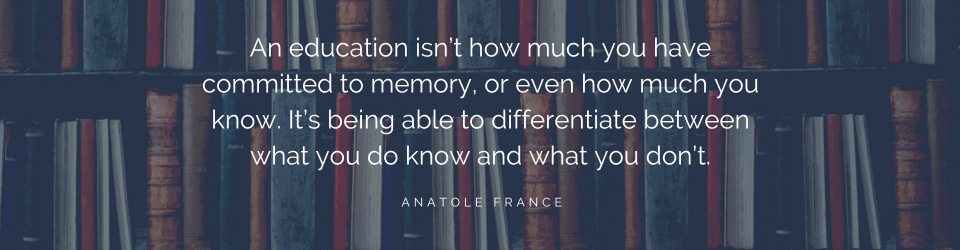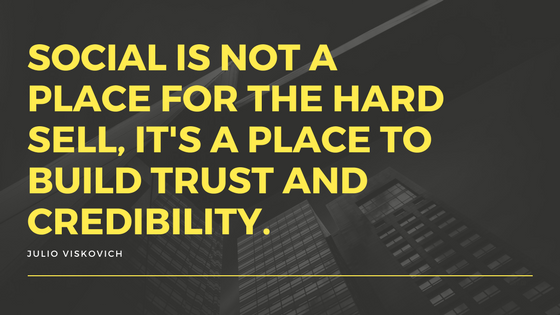In my last post, I discussed how Eventbrite has provided an effective platform for organizing and delivering registrations for our professional development offerings. Instead of manually entering registration information conveyed in an e-mail, we direct people to a registration page via a calendar widget or URL. Agents enter their own information and get updates and reminders automatically. I’m free to focus on other aspects of the professional development program.
One thing that is a constant in my position is the need to produce updated materials. In addition to print materials, there are videos and images, job aids and user guides that require my attention. I’m always on the look out for cheap (read: free) ways to help me produce learning materials that look good and deliver the message well.
Over a year ago I encountered Canva. I’m not sure where I saw the reference, but it got me curious and I checked out the site. Canva is an online platform that lets you create designs for social media posts, documents, marketing materials, and more. I use the free version, but there is the option to upgrade to be able to load all of your brand-standard materials for use when designing pieces. You can also choose to use images or other design elements in Canva that carry a small fee.
I make almost all of my visuals for social media on Canva. I also create presentation designs and upload them to PowerPoint. My next project is to use the infographic template to create job aids and quick reference guides. Canva has numerous free designs you can clone and edit for your purpose. You can also create your piece using basic templates and adding background, text, images, and graphics. If there are no images in Canva’s library that suit you, or if you have a specific image you want to use, you can also upload these to your account and have them available for a piece.
There are other free platforms (Adobe Spark, Venngage) that let you create images and designs for use on social media and in documents, but I have found Canva to be very versatile and relatively easy to use. I was disappointed with Venngage because many of the templates they offer require the user to upgrade to a paid account. If you have a free account, your sharing and downloading are restricted. I know others who use Adobe Spark and like it. Adobe Spark has additional features that let you create animated videos and web stories. While Canva is set up for easy sharing online if you so desire, Adobe Spark is primarily geared toward social sharing and web applications.
Great content is the backbone of effective training materials. Good designs, images, and graphics reinforce the message. We have a marketing department at my company, and they do help with some design work (and use Canva as well!); however, I find that by creating the images I need for a presentation, video, or document myself, I can tailor the message with image and the words, written or spoken. It’s helpful to have a tool that gives me the “rails” within which I can confidently play with the visual message. That the tool is free is a definite plus.