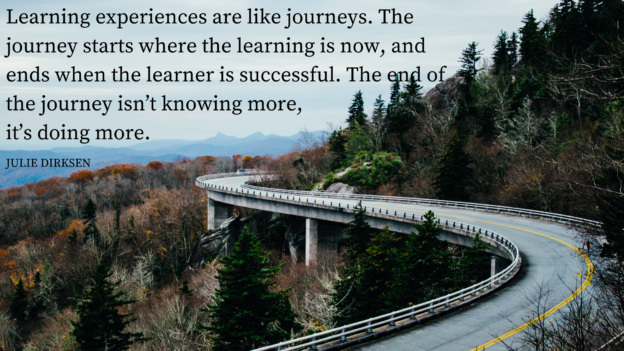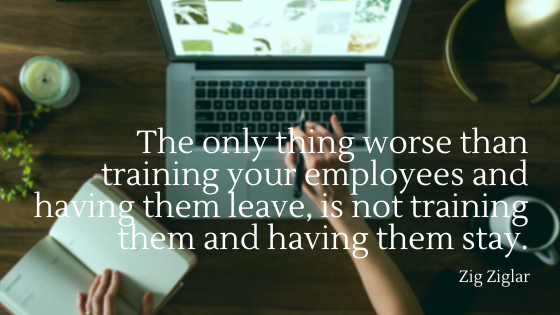September is here and it’s back to school time! Sure, it’s different this year for many students and teachers, but it’s nevertheless a good time to reflect on education at all levels. I’ve been fortunate to spend some time as a high school teacher and as a professor at the college/university level. Fall has always been my favorite season because it meant returning to the classroom. Now, I spend my days immersed in training adults, and the academic year plays only a small role.
Advancing through the grades is a rite of passage. Parents take pictures of their children on the first day of a new school year and compare them to last year’s photos. Textbooks change, supply lists grow longer or shorter, pens take the place of pencils. We encounter a number of teachers over the years, too.
I reflect periodically about the teachers and professors I had over the years, and especially at this “back to school” time. Many of my teachers were memorable and some were not so much. Teachers can inspire and motivate students to learn and grow. The best teachers help you understand your potential and instill in you the desire to achieve and do better. Sometimes you realize just how impactful a teacher was only in hindsight.
I’m fortunate to have had many excellent teachers during my school, college, and graduate school years. Here’s a sample of what made a few of them stand out.
Storytelling: My fourth grade teacher, Mrs. Wire, had been my siblings’ teacher also. I was the fourth child in our family to grace her classroom. I didn’t like her at all when I was nine years old. She was very strict and didn’t tolerate my penchant for talking during class. When I didn’t finish my penmanship workbook on time, I had to stay in the room during recess and complete the exercises. But one thing Mrs. Wire did almost every day was read to us after our lunch break. She read classic stories and entire novels to the class. She encouraged us to write our own stories, too. We had to learn how to speak and read aloud also. Whenever she read a book to us that I liked, I would go to the library and find others by the same author and read as many as I could. Mrs. Wire gave me a love of a good story, told well.
Construct an argument and substantiate your claims: In ninth grade, I sat in a meeting at the end of the school year and learned about the high school debate team and what it would take to join. I immediately signed up and thus began my three-year career as a debate team member. Richard Hill was our coach and an English teacher at the high school. I learned how to research a topic, pull evidence, and formulate an argument. I also learned how to deliver a speech for maximum effect. Mr. Hill was a quiet presence with a quick wit and a caring nature. He nurtured us, exposed us to new ideas, and encouraged us to keep going when we wanted to quit. In the English classroom, he taught us to think about words and sentences as building blocks to understanding the world around us. His creative writing prompts were legendary. The skills I learned from Mr. Hill have served me well throughout my life.
Push for more: My journey in higher education lead me to pursue a doctoral degree at The Ohio State University. I ended up there because my professors at the University of Wisconsin-Milwaukee knew faculty members at Ohio State and it seemed like the best fit for what I wanted to study. They were not wrong. When I needed a dissertation advisor, I approached Professor Helen Fehervary. She was well-versed in the type of literature and authors I wanted to write about, and she was willing to serve as my advisor. Some doctoral students give up at this point. Choosing a topic, researching, and writing a dissertation take time and a lot of effort. There were many times when I got frustrated and didn’t know what to do or how to approach my topic. There were times when I got angry with her for pushing me to examine something more closely or to write in my voice, not someone else’s. Professor Fehervary guided me through the process and challenged me to keep going through the doubts and rough spots. I completed my dissertation and successfully defended it with her assistance and insistence that I could make a contribution to the field.
It’s true that your parents are your first teachers and the voices you hear when you think about the lessons you learned from them. I hear these teachers’ voices, too, when I consider the knowledge I’ve acquired and what they taught me along the way. I can only hope that the people I teach and train might remember me, too.