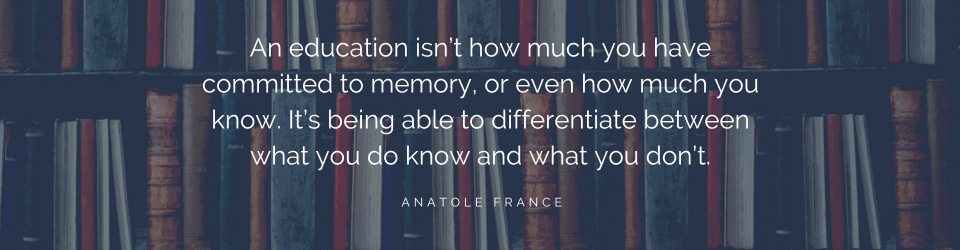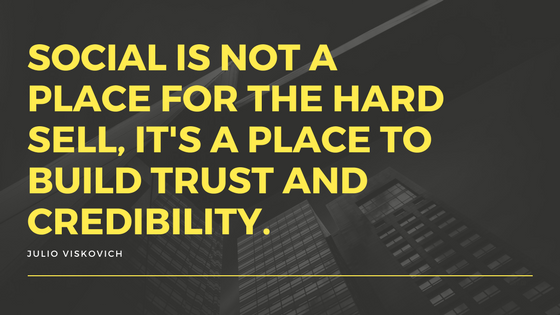When I started my first Facebook business page for training at HER Realtors eight years ago, I did it to learn the ins and outs of Facebook so that I could teach it to agents. Social media was already a marketing tool utilized by a few agents to gain business and stay in touch with their sphere of influence. More and more agents wanted to learn the tool, so I took the plunge and constructed the page.
Much of what I learned back then has been updated as Facebook has changed over the years. I’ve added LinkedIn, Twitter, YouTube, and Instagram to my repertoire of social media channels that I teach. I’ve had the benefit of learning from social media experts for real estate such as Katie Lance and Marki Lemons-Rhyal, too. It became apparent to me early on that teaching social media is only part of the story. I began to use social media to promote training internally and now in my business generally.
There are many resources out there to guide you in your use of social media: Books, articles, webinars, videos, and infographics. I’ve written about using social media for the marketing of training previously. I’d like to pass on just a few tips and techniques that I have learned while using social media to promote training:
- Use video: Get over yourself and create videos to teach, inform, and entertain your audience. Create a playlist and promote the playlist in your video as a way to get people to pay attention to your content. Use a captioning service such as Rev to get captions and a transcript. Add the captions when you post the video and include the transcript in the comments. There are several reasons to use captions, but my favorite is that the majority of people watching video on Facebook do so with the audio muted. If you add captions, people are more likely to watch. Don’t forget live videos, either!
- Create and use a Content Grid: To answer the most common question I get (“What do I post?”), I tell agents to create a content grid with categories and descriptions of the types of content you can (and will) post. Then, when you sit down to create your posts, refer to the content grid for ideas. You will begin to post interesting content on a regular basis (because you no longer need so much time to generate ideas) which will get you noticed more often.

- Repurpose your content: When you spend time creating a video or blog post, don’t just use it once, post it on multiple channels. When I create a “Real Estate Quick Tip” video, it gets posted first on YouTube, then later on Facebook, and then the next week on LinkedIn. The transcript could also be the basis of a longer blog post, or I could use bits and pieces for shorter posts.
- Share carefully: Most social media sites don’t like you sharing links that send people to another website. They sometimes punish these posts by not displaying them in people’s newsfeeds or on their timelines. It may be a good idea to share an article or video, however. One technique is to create the post, then place the link to the article or video in the comments. Tell people in the post to look for the link in the comments.
- Use hashtags and tag others: Most social media sites favor content that is searchable (via hashtags) and engages others (likes, comments, and shares). To get more views of your content, use hashtags that will make it searchable and tag people when appropriate. When I share an article, for example, I tag the author. This gets their eyes on the post and they will probably “like” it which means all of their connections/friends/followers will see the post. The more engagement a post gets, the more often it will appear when your people view the social media channel you posted in.
- Monitor views and responses: The benefit to using social media to promote your training is that you can access analytics to tell you how many people are seeing your content and what type of content your audience favors. Use the analytics available to you on Facebook to also determine what time of day you should post. These free tools are on all the platforms I use, and I check them on a regular basis to determine what sorts of posts get the most attention (hint: videos and pictures rate highly!).
There are many ways to promote your training programs, and social media can be an important tool in your marketing tool bag. Consider where your audience hangs out (LinkedIn? Twitter?) and how you will get them to see your content (do you ask them to like your Facebook page?). If you’d like to see examples of what I do to create interest for my training on social media, like my Facebook page, subscribe to my YouTube channel, or connect with me on LinkedIn!