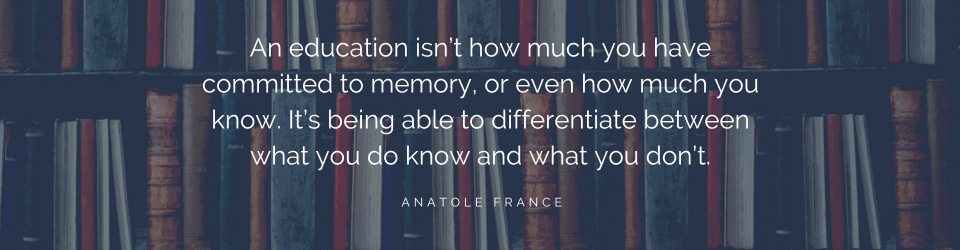Because I can’t be everywhere all the time, I use webinars to present training. You likely have either watched a webinar or had the pleasure of presenting one. They are ubiquitous in the training world. Webinars let you broadcast your training to whoever will log in, and if you remember to click the “record” button, you can post the recordings for anyone to watch at a later time.
I have something of a love/hate relationship with webinars. I like the convenience of holding webinars. I don’t have to arrange for a room, drive somewhere, deliver training, and drive back. I can open my laptop and start a session in a matter of a few minutes. I plug in my headset, and away we go!
It’s not that easy, though, to present a good webinar. You know, the kind where you plan according to a goal for the training, create the presentation or map out the tool you’ll demonstrate, construct polls for interaction, and create the follow-up survey. And if you’re conscientious, you’ll edit the video for clarity, dropping out the gaps in the presentation and the ummms and ahhhhs that naturally occur during live training, and then post the recording and add it to follow-up e-mails from the platform.
Another pitfall of the webinar format is when presenters follow the one-sided approach to their webinar. They soldier on through the material without giving any thought to how it might be received. Questions go unanswered, comments in the chat box are left dangling. Webinar attendees lose interest and check their e-mail. I, too, am guilty of being one-sided on occasion. The webinar format can be convenient, but it can be deadly dull, too.
The best webinars are engaging. Presenters frequently stop to ask questions of the participants and request feedback. Then, they pay attention to the questions and feedback and incorporate that into the presentation. Polls and surveys can help get feedback from participants. Good presenters keep the tone upbeat and move at a pace that keeps the topic fresh.
A good webinar also depends on the presenter having assistance from someone running the technology or having practiced enough to know the technology. I don’t have the luxury of an assistant and have to run the webinar dashboard at the same time I am the presenter. I have been guilty of forgetting to take myself off mute before starting the webinar. (I also failed to notice the comments in the chat box telling me the participants couldn’t hear anything.) Now I have a checklist and follow the same process each time I begin a webinar. I practice the material before I present live. I make sure it fits in the time allotted and leaves room for questions and feedback.
With planning and preparation, webinars can be a great tool for training people across a company with a geographically large footprint. They don’t have to be one-sided, either.