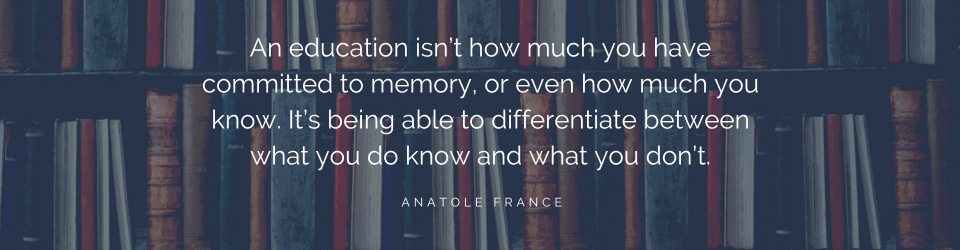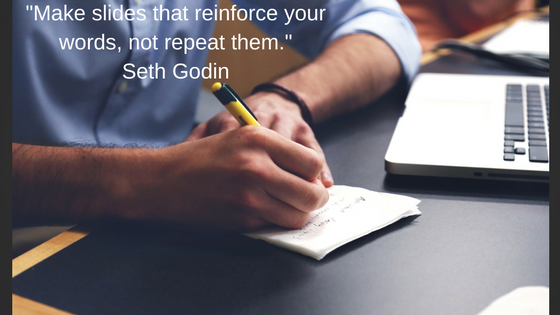“Death by PowerPoint” is a well-known phrase and all too often experienced. There is nothing more deadly than a long, wordy PowerPoint presentation accompanied by a presenter who reads from the screen. I don’t think this was what the creators of PowerPoint had in mind when they made the software.
PowerPoint can be a a vehicle for presenting ideas and can enhance the presentation. It is one of several presentation software options available, and probably the most commonly used. There is flexibility in the program that allows for different designs and fonts as well as the ability to add photos, images, and video to the deck. It just takes a little effort and some trial and error to figure out the possibilities.
Other presentation options exist. I have used Haiku Deck frequently for very eye-catching presentations. Haiku Deck is available for the iPad or online as a web-based tool. There are numerous photos and layouts to choose from. Sharing your deck with others is easy from Haiku Deck. There are built-in options for social sharing as well. Another option I like is Canva. Although you can create a multitude of different designs with Canva, there is also a presentation option that lets you create the slides for a presentation using a variety of templates. All of them are visually appealing. All you have to do is fill in the information for the slide.
No matter which presentation software you choose, there is a fundamental idea to keep in mind when creating the slide deck: The presentation should not explain everything. Get rid of the words! That’s what the presenter is there for–to explain the topic. The slides enhance what the presenter is talking about. I have seen too many presenters get caught in the web of having too much text/graphs/data on the slide. Soon, the audience is paying more attention to what’s on the slides than what is being said.
Part of my job is to create slide decks that others will use to present information. It is very easy to fall into the trap of creating slides with a lot of text on them. I want to give the presenters the information they need to present, so I put it on the slide. This is not a good idea. I have to guard against this tendency and use the notes area of the slide or an additional document for the presenter to review prior to giving the presentation. I focus on creating visually-appealing slides that enhance the information that is to be presented.
Ultimately, the slide deck you create for your presentation, whether it’s for a meeting or a training class, should be visually appealing and enhance the message you wish to present. The deck shouldn’t tell the whole story. That’s your job.