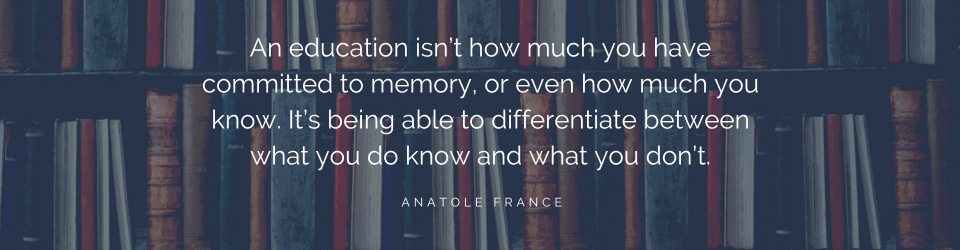We celebrate the Thanksgiving holiday this time of year in the United States. It’s one holiday all Americans can celebrate, regardless of their faith traditions. We come together to express our thanks for the many gifts we have. It’s a wonderful holiday.
I think we are particularly blessed to have a holiday devoted to giving thanks as a way to jolt us out of our usual selfish thoughts and actions. We tend to play one radio station, WIIFM (what’s in it for me) most days of the year. It gets old and stale, and on Thanksgiving we tune in to a less-frequently visited channel to hear something different: the voice of gratitude.
A few months ago, I began working with a coach to help me sort out some things in my professional life. I got a homework assignment in our first session: Write in a journal every day, and write down five things each day that I am grateful for. In the beginning, my five things came easily: family, friends, house, clothing, food. After a while, I had to think hard about what I was grateful for. There were days when I wrote “coffee cup” or “comfortable shoes.” Yes, I’m grateful for those things, too. However, I started focussing on the beauty around me and the things I tend to take for granted. My gratitude list metamorphosed into a list of qualities and aspirations as well as physical things.
Thanksgiving begs the question, though. What are you grateful for? What will you give thanks for this year? Do you carry that attitude of thanksgiving with you throughout the year?
My list this Thanksgiving is not a “top five things” I’m grateful for, but the things that I am constantly reminded to give thanks for as the days and months go by.
Heath and wellness. We all know someone who has some kind of health issue. Some may be more serious than others. We may have witnessed a loved one die from cancer or heart disease this year. I am grateful for my health and the people who care for those in need. I decided to commit myself this year to donate platelets at least 19 times. I’ve been donating platelets for around four years, but I’d never tallied more than 12 donations in a year. The need for platelets is constant as they have a shelf life of only five days. I decided to step up the frequency of my donations so that someone in need can benefit from my good health. I’m grateful for the American Red Cross and its employees who take care of me during my donations, too.
Art, Where would we be as a society without human expression in art? Music, dance, visual arts, and writing all enrich my days and give me enormous pleasure. I’ve been fortunate to attend concerts, opera, gallery openings, and dance performances throughout the year. Now it’s time for me to give back a bit. I decided to donate to local arts organizations so that they can continue to make art and to offer children the ability to attend performances. School trips to see shows in our community may be the only opportunity a child has to see professional artists perform for them. Who knows which child will be inspired to become an artist or a lifelong patron of the arts?
My Faith Community. Two years ago, I wrote this about my faith community, Gethsemane Lutheran Church: “I have always attended or belonged to a church, but my faith is challenged and enriched by the people at Gethsemane in very special ways. We join together to live out our faith in the community through service.” I am very lucky to have found a faith community where I am accepted, loved, and challenged to serve others. No matter what faith you adhere to or even if you aren’t religious, a community of people that supports you and works with you for peace and justice is a wonderful thing.
The ability to work. There are days when I’m not so grateful for some of the challenges I face in my job. I know I complain far too often about this situation or that person. I need to remember that I am able to work and do something that I enjoy (on most days!). I am not hampered by a disability or relegated to working in a job that doesn’t pay a living wage. I continue to learn and grow in my chosen field. I have the freedom to explore other opportunities and learn new things. I credit my parents for instilling in me the desire to learn and the determination to keep moving forward.
Nature. My gratitude list on many days includes parts of nature. I am particularly fond of trees, no matter the season (but not very happy about raking leaves). I love the shade in summer, the colors of leaves in autumn, the stark branches against the sky in winter, and the pale green of spring leaves. I’m also partial to flowers, but nothing makes me happier than sunflowers. I love the scent of roses and the sunny faces of daisies. It saddens me to think that we humans have brought about changes in our climate that affect the nature around me. I’m grateful that I am able do my little part to help the earth. This year, we installed solar panels on our house. We do all the other things to help the environment like carry reusable shopping bags, recycle, compost, and reduce our use of disposable goods. There are days when I’m not so sure it helps, but I’ll continue to fight the good fight.
These are just some of the things I’m grateful for. I hope you have the opportunity to take some time this holiday and consider the things you’re grateful for. Think about focussing on gratitude each day throughout the year. Tell someone else about the things you are thankful for. Share your gratitude and see where it leads you!