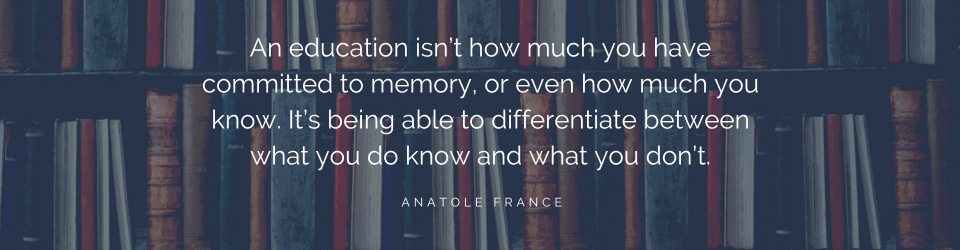The first time I watched myself on video many years ago I really didn’t like what I saw. I was a graduate teaching assistant, and the coordinator of teaching assistants decided to have our classes video-recorded for our benefit. The intention was to show us how we handled classroom activities and worked with students. I focused on how I looked. Other teaching assistants did the same. This exercise flopped and the coordinator stopped having our classes video-recorded and went back to simply sitting in on a class to give us feedback. I was relieved.
Fast-forward a few years and now I’m attending a workshop for people who want to hone their speaking and presentation skills. Participants were required to practice in front of each other as we worked through the material. Our practice speeches were video recorded, and I received a memory card with my video-recorded speeches after the workshop. I have never looked at those files. The card is buried somewhere in a desk drawer.
Why do we not like to watch ourselves on video? My guess is that we focus entirely too much on our appearance and not enough on the message and how well we communicate it. Here’s my insight about being on camera: You are who you are, and that’s enough. When you show up in person, you may give some thought to your appearance, but you don’t obsess about it. When we reject video because we don’t like to look at ourselves on camera, we miss out on an opportunity to use the medium to communicate a message to a broad range of people in our audience.
I have learned to get over how I look on camera. Perhaps I desensitized myself by recording and watching myself many times. I began to realize that I could use video in different ways to complement in-person training and events that can broaden the reach of the messages I wished to convey to my learners. Here are three ways you, too, can use video to enhance a training program:
Event or Program Promotion. Throughout the year, we provide opportunities for our real estate agents to learn from some of the best in the business through multi-week programs or special events. I do all the usual things to promote the events or training programs: e-mails, posters, training calendar notices, word of mouth, and social media posts. Nothing has gotten the response that a video has. It may be a video of me telling people about the event or program and urging them to register and attend.
Whenever possible, I have the speaker or trainer record a video of him- or herself talking about the topic he or she will present. I share these videos via e-mail and social media. People will click on links to videos in an e-mail. They will watch on social media. It has now become a standard part of my promotion of training programs and events to make and publish a video.
Quick Tips. Sometimes you want to share some information or give people a tip they can use. I began recording “quick tip” videos about a year ago. I focus on topics that I can talk about in approximately two to three minutes. These are typically topics that reinforce topical subjects that have been discussed in the field or give agents advice.
I always give viewers information and then urge them to take action of some kind. I record quick tips in different places. I also record update videos from conferences to give viewers some of the information I learn from attending. I have created a topic list and follow a pattern, but I generally decide to record in the moment when I feel the need to use video to continue instruction outside the classroom.
Live Video. Going live on camera and broadcasting it via social media sounds nerve-wracking, but it can be a very effective way to get people’s attention and create conversation. I have to admit, I haven’t done this as much as I would like, but I envision using live video as a way to create virtual office hours or showcase a partner through an interview. You can use live video to promote an event also. I used it to talk with a speaker prior to his appearance as a way to generate some interest. The social part of social media means that you should engage with the audience. Live video can help you do that, in real time instead of after the video is posted. The bonus? Your video continues to live online long after the initial broadcast. Facebook live is the option that comes to mind first, but don’t forget YouTube live, too.
I use my smartphone or laptop to record the videos, and I do very little editing (usually just trimming the beginning and end). I do have a lapel microphone that I use, but sometimes I simply take my earbuds with microphone and lay it in front of me on a desk or table. The sound quality is fine (the microphone is closer to your mouth than the one in the laptop or smartphone). I have learned to accept the verbal blunders I make. I choose to appear authentically on camera instead of rehearsed and polished. I might practice once or twice before I record, but what you see is not highly produced.
My videos provide another way for me to reach my audience beyond the traditional classroom setting. I may not always like to watch myself on video, but I have found that the benefit to recording and sharing videos far outweighs any apprehension I may have had.