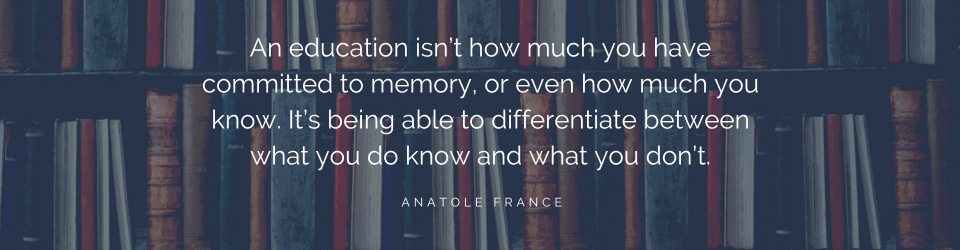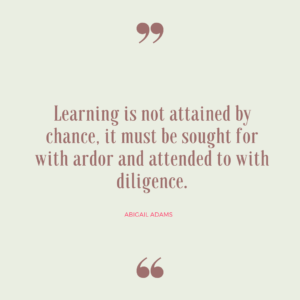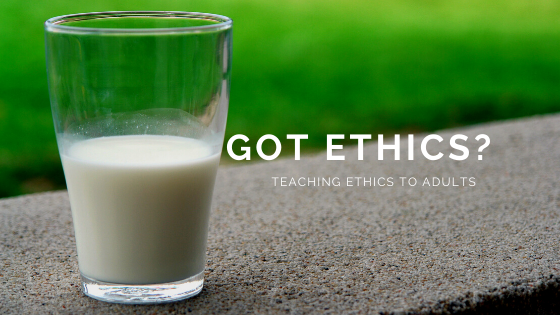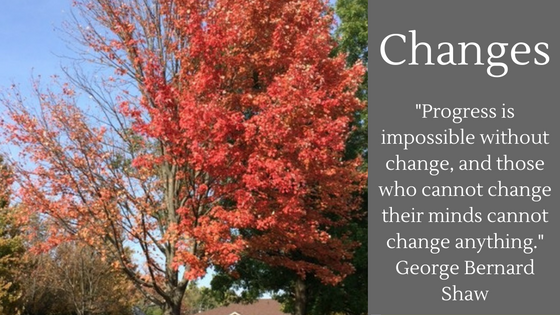We are all spending a lot more time online these days. It’s easy to find an hour has gone by and all I’ve done is watch some videos and read a couple of articles. This may seem like a waste of time, but I schedule my online “research.” I want to continue to learn new approaches and discover best practices for my use. This means using the resources I have available to me through online networking and social learning platforms.
Long before the pandemic I discovered that there are online communities of professionals who gather to learn and exchange ideas regularly. At one time, LinkedIn Groups functioned as great resources for information and exchange of ideas. Unfortunately, most of the posts in these groups do not get seen unless the member purposely goes to the group page. Just as any other social media platform, engagement dictates whether group members will see any content posted.
Other types of online communities include member-only platforms. Some require that you pay a fee to join, others have no fee. I joined Training Magazine’s online community, Training Magazine Network, several years ago to get resources and tips when I was researching Learning Management Systems. I stayed involved because I found that the multitude of topics covered in live and recorded webinars, e-books, and information on the site made it a good compliment to other industry-specific resources. I also enjoyed the interaction with other attendees on live webinars. Training Magazine Network also offers a place on the platform where I can record my insights as I watch a webinar, share my insights, and read others’ comments. This is all part of a social learning platform.
You can become a member of an online community and never watch, read, or comment on the content. For the best return on the investment of your time and attention (and perhaps money), I offer these tips:
- Watch webinars live: Not another webinar, right?! I have learned about many training topics on webinars, and I’ve learned best practices for presenting a webinar just by observing a live webinar. If you watch the webinar live, you can also participate in the conversation in the chat. There are other professionals watching who contribute to the conversation. The webinar presenter will often use the chat to gauge interest and engagement, or a least to field questions. For best results, watch webinars live and be engaged!
- Connect with other members, on- and off-line: Sometimes you meet someone on one of those webinars you watch and end up having conversations with them, connecting with them on LinkedIn, and even collaborating on a project. This only happens if you pay attention, strike up a conversation, and respond when someone invites you to connect with them. You never know where that connection could lead.
- Participate in interest groups: Some networking or social learning platforms create opportunities for you to participate in small groups. Depending on the group, this may be for a finite period of time or an ongoing discussion. I find myself enriched by the conversations in the groups I have joined. You might discover that you create connections with the others in your group that last beyond the group’s dissolution.
- Learn something new: As a training professional, I understand well the need to learn new things, but when was the last time you challenged yourself to learn something new? An online platform may give you the opportunity to stretch yourself and move out of your comfort zone. Think outside the box when contemplating which webinar to watch or what group to join. Consider topics you’ve always wanted to know about, but didn’t think relevant enough.
- Contribute: It’s easy to sit back and watch a few webinars or videos, read a couple articles, and then move on. Sometimes you read something that makes you mad or resonates with you. If the platform gives you the ability to leave comments or engage with the author through a chat function, consider continuing the conversation. If you’re watching a webinar, use the chat function to contribute. Ask questions. Help someone else understand something. Contribute to the discussion. You’ll find your experience enriched in the end.
You only get out of it what you put in.
Make the most of online resources to help you with your professional development and to learn about tools that could help your department (even a department of one). Join an online networking group to find connections with other professionals. You may just find your new favorite place to hang out online.