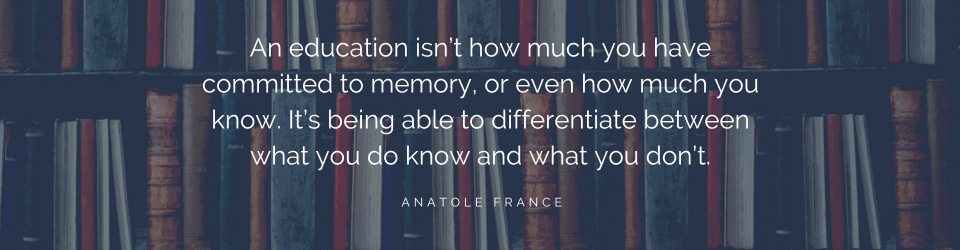Whoever thought we would all be using the term “social distance” six months ago? By now, we know what it means to maintain social distance from one another, and it doesn’t include sitting in a room with more than 10 people. We have gone from assembling people in one place to share our expertise with them to scrambling for ways to reach our students and prospective students. It’s not easy, but there are ways to provide training outside of the classroom.
Yes, you can go online with classes, and schools, colleges, and universities are learning quickly what “distance learning” really means. Companies that specialize in online learning send me multiple emails telling me how they can help. I appreciate it, but I’m not the one who needs their assistance.
I truly respect those trainers and coaches who have created an online presence that predates this situation. They have been on the forefront of learning in a digital age. They understand that teaching in an online environment requires skills beyond explaining something.
 It is not simply a matter of taking your slide deck and talking through the slides, except now you’re doing it as a webinar. Live, online training without engaging participants falls flat. People tune out. As a trainer, you lose their attention before you’ve had a chance to give them real content. And then there’s the sound, screen sharing, and every other technical thing that can (and does) go wrong. Hmmm – maybe this isn’t as easy as everyone thought.
It is not simply a matter of taking your slide deck and talking through the slides, except now you’re doing it as a webinar. Live, online training without engaging participants falls flat. People tune out. As a trainer, you lose their attention before you’ve had a chance to give them real content. And then there’s the sound, screen sharing, and every other technical thing that can (and does) go wrong. Hmmm – maybe this isn’t as easy as everyone thought.
Live, online training can provide immediate feedback from participants. Examples include: using polls during a webinar, launching a survey at the end of the online training, or opening up the audio to let participants ask questions instead of typing them in the questions box. Let’s not forget the role of social media and its ability to reach people beyond the classroom (or webinar). Short videos, blog articles, infographics, and pictures can provide opportunities to teach something. An online “challenge” to people to create something and share it on a social platform invites participants to learn through doing and creates community among the creators.
As trainers, we need to be creative with how to reach and engage students at this time. When I started writing this article, I was sitting in an airport on my way home from a business meeting. I’m happy to say that everyone was doing a good job with the social distancing, washing hands, and using hand sanitizer and/or disinfecting wipes. Nevertheless, I didn’t want to be there, potentially exposing myself and future contacts to disease. I took a few minutes, opened my notebook, pulled a pen out of my bag, and started writing the topics I feel confident that I’m able to present online. I decided to focus on what I can do rather than what has been lost.
We can shut down our training businesses and look for alternate income streams while trying to maintain “social distance” until the current situation resolves. Or, we can embrace the technology and learn how to use it for our benefit. See you online!