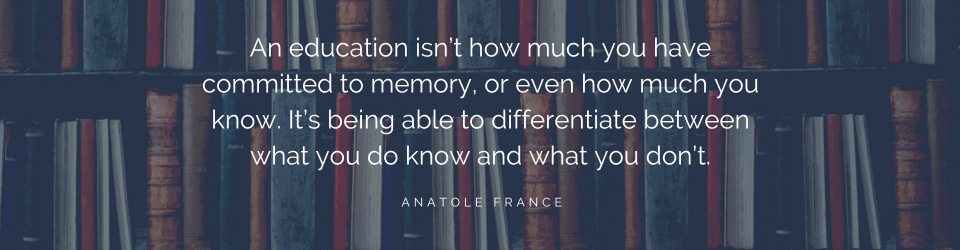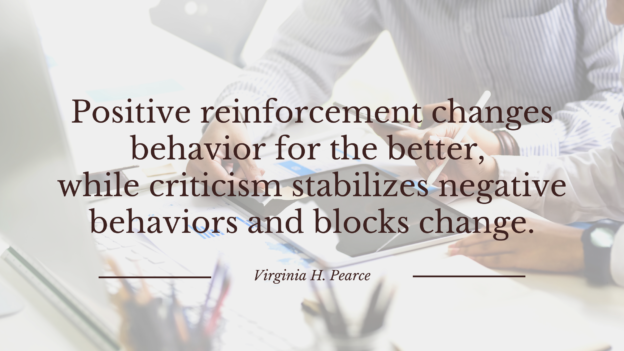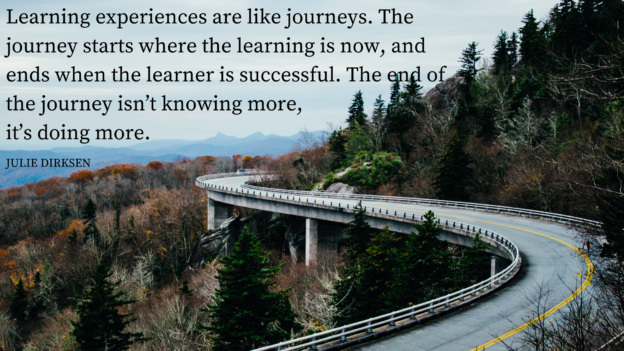My miniature Dachshund, Calvin, is addicted to dog treats, and it’s all my fault. I trained him to come when I called him by giving him a small treat – a dog biscuit or piece of Pup-peroni – if he ran to the door from the far corners of our back yard. It was a very effective technique, and I was careful to use treats intermittently to reinforce his behavior.
 At some point, this reward system went off the rails, and now Calvin expects a treat each time we come in from a walk or potty break outside. I created a mini monster with short legs and the kind of nose that can sniff out his favorite treats in a bag of groceries left on the floor.
At some point, this reward system went off the rails, and now Calvin expects a treat each time we come in from a walk or potty break outside. I created a mini monster with short legs and the kind of nose that can sniff out his favorite treats in a bag of groceries left on the floor.
You’re probably wondering what this has to do with training. I’ve been thinking about testing a lot lately as I prepare a curriculum for a new client. We agreed that the agents moving through the modules of this curriculum should have to pass a short test or quiz to be able to advance to the next module.
There are different kinds of tests that people must take to enter or advance in a profession. In real estate, candidates must take pre-licensing education and then pass a license exam in order to be granted a license to practice. Most pre-license education aims to help students pass this license exam. The courses present the material and test students in the same fashion as the official license exam to both teach the required topics and acclimate students to the type of test they will face.
The reward at the end of this testing is the license itself. The license gives the holder the authority to practice the profession and thereby earn a living. Once someone is licensed, what’s the reward for going through additional training and education? We can pass out certificates and trophies, but unless someone really likes these outward expressions of their achievements, they will not be motivated to do the work.
Let’s complicate this further by looking at testing during online post-license education and training. These tests cannot be onerous chores that make it difficult for the student to advance to the next level. There are plenty of brokerages in any market that do not expect their agents to test out of training, so it’s not likely that this method will benefit the brokerage utilizing it. Agents will merely move to the brokerage where they don’t have to pass a test to be able to practice their profession. They already took a license exam that gives them the right to do that. Instead, testing needs to be more of a “treat” than a trial.
To make online testing a “treat,” I construct short quizzes with clear options for multiple choice questions and some yes/no questions. These quizzes reinforce the concepts taught rather than try to catch students in a trap where they are forced to question their answers. It’s important to use a platform that gives you the ability to give immediate feedback when the student selects an answer. If a student answers a question correctly, there’s positive feedback such as “Great!” or “That’s correct!” I sometimes add information about the answer to further reinforce the concept taught. Incorrect answers will give similar prompts to encourage the student to reconsider and attempt the question again. If the system allows for immediate retake of a quiz or test, enable it. Remember, the goal of the test is not to weed people out, but rather to reinforce the student’s need to pay attention and learn the material.
There’s a psychological component to positive reinforcement during testing. “Learning accompanied by positive feelings and associations is more likely to be remembered, even beyond the end of the reinforcement schedule,” according to an article on positive reinforcement in psychology. Positive reinforcement allows an instructor or trainer to encourage the behavior and learning they desire. My example earlier of giving my dog a treat to get him to come to me when I called him is an example of positive reinforcement.
I have resigned myself to my dog’s expectation that he’ll get a treat every time he does something I ask him to do (and sometimes just because . . . ). As long as he doesn’t gain too much weight, I can live with feeding him little treats to reinforce his behavior. Likewise, I enjoy giving real estate agents positive reinforcement when they take my courses. My aim is to help them have the kind of results from their business that they desire. That’s the ultimate “treat.”