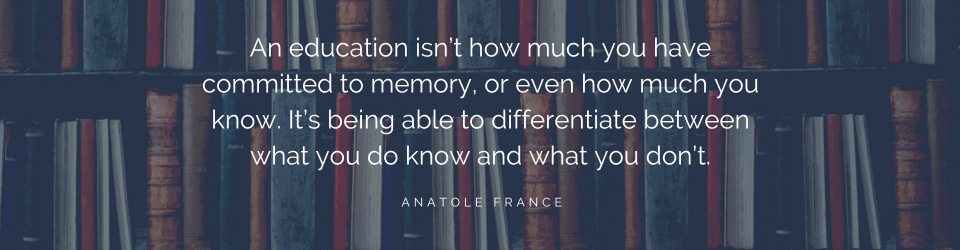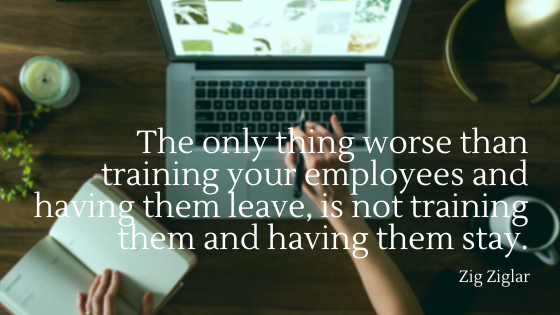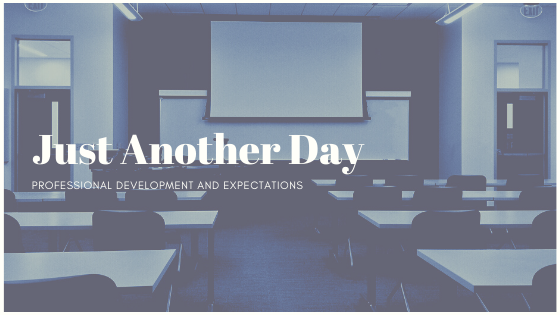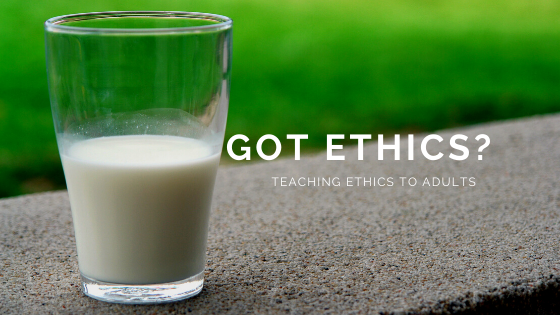You’ve probably seen the Progressive Insurance commercial with the people on a video conference where one person can’t seem to get logged in and others talking over one another. Maybe you’ve experienced this on one of the numerous online meetings you’ve attended over the past several months. We laugh because it’s all too real (there’s always someone who can’t figure out how to mute or unmute themselves) and yet painful at the same time. You shake your head at the sight and think, “it’s been almost three months since ‘work from home’ became a thing. Why can’t they get it together?”
It’s one thing for a work meeting to go online and get messed up. It’s an entirely different thing to move a large-scale event online such as a conference or convention and watch it go belly up for a number of reasons. Conferences are intended to be networking and learning events and an online version doesn’t seem to solve anything but the need to not meet in person. So how can you redeem the event you’ve been planning and give attendees something that approximates the live, in-person experience? Here are some tips:
- Choose your platform wisely. How many people do you expect to take part in the event? What type of activities are you planning? Will you have multiple speakers and will they be in one place or remote? This is point where you decide whether the event will be a video conference meeting or a webinar. In a meeting, participants can, for example, speak, see each other, and be placed in discussion groups. The webinar is a “one to many” broadcasting tool where participants are limited in what they can do and cannot be seen. There are several meeting/webinar platforms that can accommodate and online event. Many people instantly think of Zoom, but don’t forget GoToMeeting/GoToWebinar, Adobe Connect, and WebEx (and others). Depending on the size of the event and what you want to do, you may need to adjust the plan to accommodate the number of participants, etc. Don’t forget to check out recording capabilities or limits, too.
- Create an agenda with your participants in mind. Give them a break – or two. People may leave the event if they feel like they have no time to use the bathroom or answer a voicemail. You build in breaks for a live, in-person event, so do it for an online event, too. If you’re using a platform like Zoom meetings where people are visible and can speak to one another, add time in your agenda for small discussion or “breakout” groups. This gives participants the ability to network with each other and breaks up the time they spend just watching. You can also create opportunities for networking before or after the main event on the platform. Give consideration to how long the event will run and what you want to achieve when planning your agenda and activities.
- Determine if speakers can deliver using the online platform. The best speakers can fumble when presenting online. Verify that your desired speakers can deliver well to an online audience or plan to spend some time working with them to ensure a good experience. It’s best if the speaker can be seen by the participants. All speakers should have access to the proper equipment: good internet connection (hardwire is preferable), webcam, microphone, lighting, and uncluttered background. They should understand how to position the camera so that they are looking into it at the proper height. If they are sharing slides, they need to know how to share and advance the slides. If you are engaging a speaker for an online event, ask to see video of one of their online presentations or get on a video conference with them and verify that they know what they’re doing!
- Engage a virtual assistant. A virtual assistant who knows the platform can handle all of the “I can’t hear” comments in the chat, troubleshoot technical questions, and assign participants to breakout rooms, if you’re using them. In addition to the technical assistance, have members of your team assigned to monitor chat and questions during sessions. Having people in place to deal with the online logistics frees you, the organizer, to focus on speakers and agenda.
- Deal with the little stuff. There are a lot of little details that go into an event, whether it’s online or in person. You have decisions to make about the program, its length, the topics, registration, etc. Just because your event is online, don’t treat it any less seriously than you would if you were welcoming people to a ballroom with balloons and tote bags. Start planning well in advance of the event. Be determined to create an experience that participants will enjoy and be satisfied that they attended. The devil is in the details!
Events can be a great opportunity for people to gather, even virtually, to exchange ideas, learn something, and get to know someone new. If you plan well and craft your event for the online space, you will give attendees a great experience, limited only by your imagination (and your people’s internet connection).